INFORMATION TECHNOLOGY (IT) (CONTINUED) GOOGLE SUITE ● This includes email, google docs, contacts, classroom, keep, etc. ○ Faculty/Staff have the ability to take their data within the G-Suite ecosystem with them when they leave BB&N. If faculty voluntarily resign or retire from BB&N this option will be available to them. If this leave happens at the end of the academic year, Faculty/Staff will have until July 1 to extract their data. ○ If Faculty/Staff voluntarily leave or retire during the academic year, they will also have the ability to take data with them using Google Takeout. In this instance, the Faculty/Staff member should contact technology_help@bbns.org to coordinate a time when email access will be deactivated. ○ NOTE: In all of these instances BB&N owns all Faculty/Staff data and retains a copy of this data. Documents in Shared, Team Drives are owned and retained by BB&N. ● Google Takeout Process: ○ Log in to your bbns.org email account ○ Go to takeout.google.com ○ Select the data you wish to take with you ○ Select “Next Step” at the bottom of the data screen ○ Select your export criteria ○ Select “Create Export” ○ This may take some time depending on the size of your file. Once the file is exported, you will get an email with a download link. You will have one week to download your files. 2024 Benefits Guide | 10
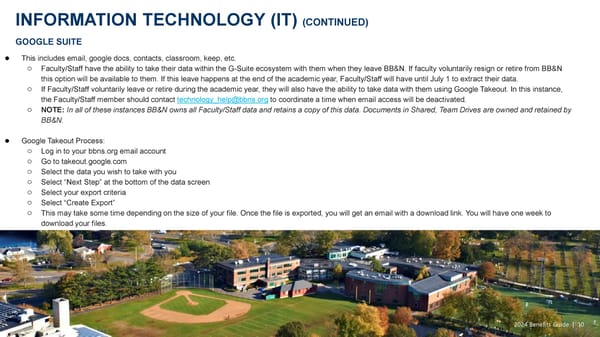 2024-2025 Off-Boarding Guide Page 9 Page 11
2024-2025 Off-Boarding Guide Page 9 Page 11